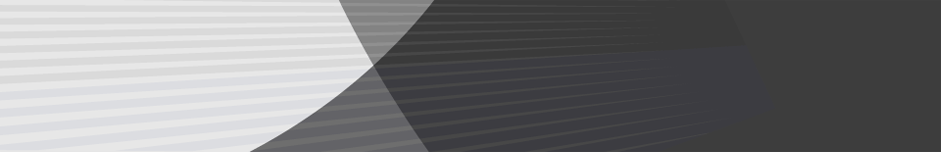Download Genetec Video Player
Download the Genetec Video Player here.
The Genetec Video Player offers a range of features designed to facilitate the viewing and managing of Genetec video files:
- Playback Compatibility: It supports the playback of G64 and G64x video files, proprietary formats used by Genetec’s Security Center.
- Platform Support: The player is compatible with Windows operating systems, including Windows 7, 8, and 10, ensuring broad accessibility for users across different versions of Windows.
- Ease of Use: The player is designed for ease of use, allowing users to view their video files without needing the complete Security Center installation. This makes it a convenient option for users who need to view video files on machines that do not have the full security suite installed.
- Video Management Commands: It includes basic video playback commands such as pause and play, enabling users to control the playback of their video recordings easily. These commands facilitate the review and analysis of video footage by allowing users to navigate the video at their own pace.
- Properties and Statistics: The player provides detailed information about the video file being viewed, including properties and statistics of the playback. This feature can be handy for users who need to analyse video footage in detail, as it provides insights into the technical aspects of the video.
- Integration with Genetec Clearance: The player is part of the broader Genetec ecosystem, which includes Genetec Clearance. This integration allows for the easy sharing of video recordings and collaboration with local authorities, enhancing the video player’s utility in contexts where video footage needs to be shared for investigative purposes.
Visit the Genetec Security Center product page
Contact Us
Call us on 1300 556 334 or email [email protected] to learn more.
Customers in New Zealand call 0800 345 677 or email [email protected].
Category:
Genetec
Latest Posts
Comments are closed.